- 您现在的位置:买卖IC网 > Sheet目录989 > MAX1402EVC16 (Maxim Integrated Products)EVAL KIT FOR MAX1402
��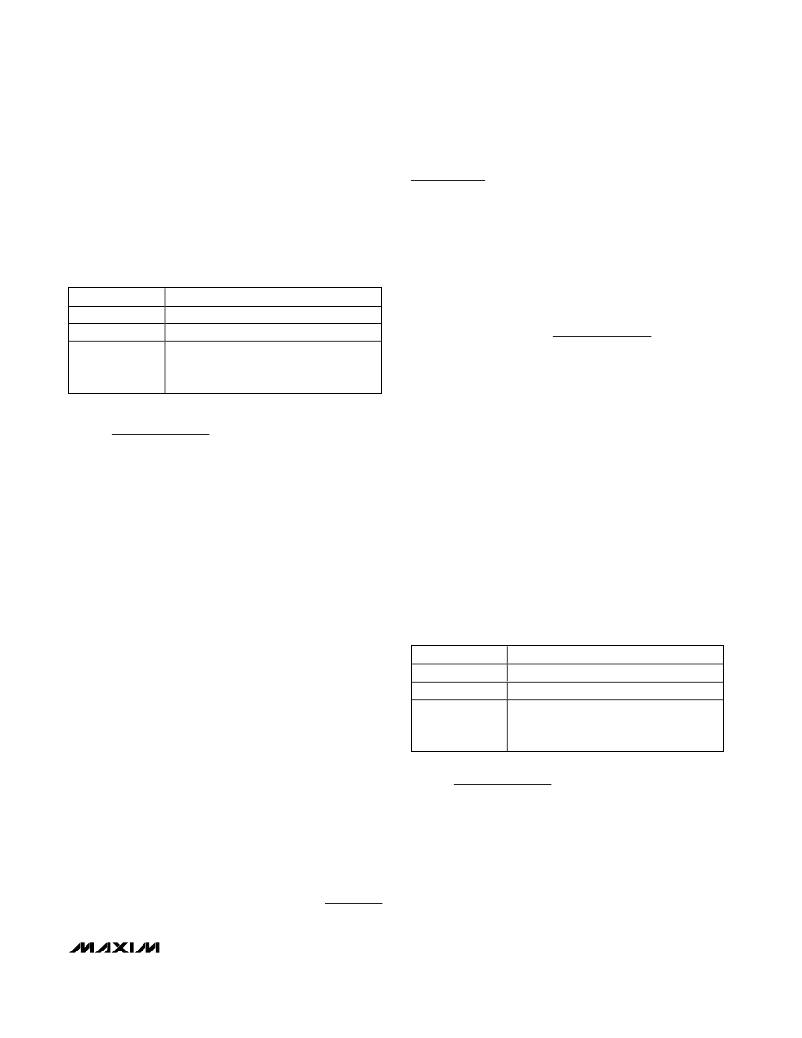 �
�
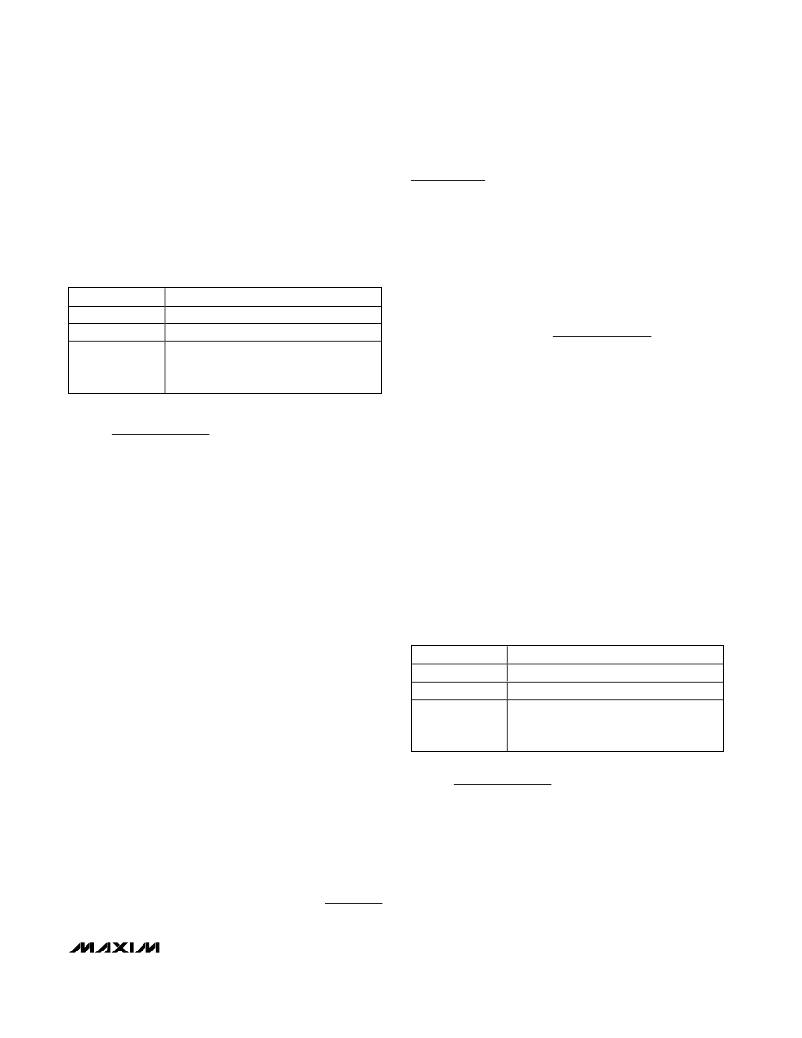 �
�MAX1402� Evaluation� Kit/Evaluation� System�
�switch,� along� the� top-edge� of� the� μC� module.�
�Observe� the� polarity� marked� on� the� board.�
�5)� Connect� the� USBTO232� board� to� the� 68HC16MODULE-�
�DIP� module� if� you� have� not� done� so� already.�
�6)� The� MAX1402� EV� kit� software� should� have� already�
�been� downloaded� and� installed� in� the� USBTO232�
�Quick� Start.�
�underlined� refers� to� items� from� the� Windows�
�98/2000/XP� operating� system.�
�Connections� and� Setup�
�1)� Visit� the� Maxim� website� (www.maxim-ic.com/evkit-�
�software)� to� download� the� latest� version� of� the� EV�
�kit� software.� Save� the� EV� kit� software� to� a� temporary�
�folder� and� uncompress� the� file� (if� it� is� a� .zip� file).�
�FILE�
�INSTALL.EXE�
�UNINST.INI�
�UNMAXIM.EXE�
�DESCRIPTION�
�Installs� the� EV� kit� files� on� your� computer.�
�Database� for� uninstall� program.�
�Removes� the� EV� kit� files� from� your�
�computer.� This� file� is� automatically� copied�
�to� C:\WINDOWS� during� installation.�
�2)� Install� the� MAX1402� EV� kit� software� on� your� com-�
�puter� by� running� the� INSTALL.EXE� program.� The�
�program� files� are� copied� and� icons� are� created� for�
�them� in� the� Windows� Start | Programs� menu.�
�3)� Make� sure� your� 68HC16MODULE-DIP� module� has�
�the� Rev.� 2.0� ROM.� The� software� will� not� function� with�
�the� Rev.� 1.0� ROM.�
�4)� Carefully� connect� the� boards� by� aligning� the� 40-pin�
�7)� Start� the� MAX1402� program� by� opening� its� icon� in�
�the� Start | Programs� menu.�
�8)� Turn� on� power� supply� and� slide� SW1� to� the� ON�
�position� on� the� 68HC16MODULE-DIP� module.�
�Press� the� OK� button� to� automatically� connect� and�
�download� the� KIT1402.C16� file� to� the� module.�
�9)� When� the� software� successfully� establishes� com-�
�munication� with� the� EV� kit� board,� you� will� see� a� con-�
�figuration� tool� and� some� other� windows.� Verify� that�
�the� CLKIN� and� reference� voltage� settings� are� cor-�
�rect.� Close� or� minimize� this� dialog� box.�
�10)� Apply� input� signals� to� the� inputs� labeled�
�AIN1–AIN5,� at� the� bottom-edge� of� the� MAX1402� EV�
�kit� board.� AIN6� is� analog� common.� Observe� the�
�readout� on� the� screen.�
�header� of� the� MAX1402� EV� kit� with� the� 40-pin� con-�
�nector� of� the� 68HC16MODULE-DIP� module.� Gently�
�press� them� together.� The� two� boards� should� be�
�flush� against� one� another.�
�5)� Connect� the� DC� power� source� to� the� μC� module� at�
�terminal� block� J2,� located� next� to� the� ON/OFF�
�switch,� along� the� top-edge� of� the� μC� module.�
�Observe� the� polarity� marked� on� the� board.�
�6)� Connect� a� cable� from� the� computer’s� serial� port� to�
�the� μC� module.� If� using� a� 9-pin� serial� port,� use� a�
�straight-through,� 9-pin� female-to-male� cable.� If� the�
�only� available� serial� port� uses� a� 25-pin� connector,� a�
�standard� 25-pin-to-9-pin� adapter� will� be� required.�
�The� EV� kit� software� checks� the� modem� status� lines�
�(CTS,� DSR,� and� DCD)� to� confirm� that� the� correct�
�port� has� been� selected.�
�Recommended� Equipment� (RS-232-to-COM�
�Port/PC� Connection� Option)�
�Before� beginning,� the� following� equipment� is� needed:�
�?� MAX1402� EV� system:�
�MAX1402� EV� kit�
�68HC16MODULE-DIP�
�FILE�
�INSTALL.EXE�
�UNINST.INI�
�UNMAXIM.EXE�
�DESCRIPTION�
�Installs� the� EV� kit� files� on� your� computer.�
�Database� for� uninstall� program.�
�Removes� the� EV� kit� files� from� your�
�computer.� This� file� is� automatically� copied�
�to� C:\WINDOWS� during� installation.�
�?� A� DC� power� supply� that� generates� +8VDC� to�
�+12VDC� at� 30–50mA�
�?� A� user-supplied� Windows� 98/2000/XP� computer� with�
�an� available� serial� communications� port,� preferably� a�
�9-pin� plug�
�?� A� serial� cable� to� connect� the� computer’s� serial� port� to�
�the� 68HC16MODULE-DIP�
�Note:� In� the� following� sections,� software-related� items�
�are� identified� by� bolding.� Text� in� bold� refers� to� items�
�directly� from� the� EV� kit� software.� Text� in� bold and�
�7)� Start� the� MAX1402� program� by� opening� its� icon� in�
�the� Start | Programs� menu.�
�8)� Turn� the� power� on� and� slide� SW1� to� the� ON� posi-�
�tion.� Select� the� correct� serial� port� and� press� the� OK�
�button.� The� program� will� automatically� download�
�KIT1402.C16� to� the� module.�
�9)� When� the� software� successfully� establishes� com-�
�munication� with� the� EV� kit� board,� you� will� see� a� con-�
�figuration� tool� and� some� other� windows.� Verify� that�
�the� CLKIN� and� reference� voltage� settings� are� cor-�
�rect.� Close� or� minimize� this� dialog� box.�
�_______________________________________________________________________________________�
�3�
�发布紧急采购,3分钟左右您将得到回复。
相关PDF资料
MAX16802BEVKIT
EVAL KIT FOR MAX16802
MAX16803EVKIT+
EVAL KIT FOR MAX16803
MAX16806EVMAXQUSB+
EVAL KIT FOR MAX16806
MAX16807EVKIT+
EVAL KIT FOR MAX16807
MAX16809EVKIT+
EVAL KIT FOR MAX16809
MAX16814EVKIT+
KIT EAL FOR MAX16814
MAX16816EVKIT+
KIT EVAL FOR MAX16816 LED DRIVER
MAX16818EVKIT+
KIT EVALUATION FOR MAX16818
相关代理商/技术参数
MAX1402EVKIT
功能描述:数据转换 IC 开发工具 MAX1402 Eval Kit RoHS:否 制造商:Texas Instruments 产品:Demonstration Kits 类型:ADC 工具用于评估:ADS130E08 接口类型:SPI 工作电源电压:- 6 V to + 6 V
MAX1402EVKIT+
功能描述:数据转换 IC 开发工具 MAX1402 Eval Kit RoHS:否 制造商:Texas Instruments 产品:Demonstration Kits 类型:ADC 工具用于评估:ADS130E08 接口类型:SPI 工作电源电压:- 6 V to + 6 V
MAX1403CAI
功能描述:模数转换器 - ADC RoHS:否 制造商:Texas Instruments 通道数量:2 结构:Sigma-Delta 转换速率:125 SPs to 8 KSPs 分辨率:24 bit 输入类型:Differential 信噪比:107 dB 接口类型:SPI 工作电源电压:1.7 V to 3.6 V, 2.7 V to 5.25 V 最大工作温度:+ 85 C 安装风格:SMD/SMT 封装 / 箱体:VQFN-32
MAX1403CAI+
功能描述:模数转换器 - ADC 18-Bit 5Ch 4.8ksps 1.25V Precision ADC RoHS:否 制造商:Texas Instruments 通道数量:2 结构:Sigma-Delta 转换速率:125 SPs to 8 KSPs 分辨率:24 bit 输入类型:Differential 信噪比:107 dB 接口类型:SPI 工作电源电压:1.7 V to 3.6 V, 2.7 V to 5.25 V 最大工作温度:+ 85 C 安装风格:SMD/SMT 封装 / 箱体:VQFN-32
MAX1403CAI+T
功能描述:模数转换器 - ADC 18-Bit 5Ch 4.8ksps 1.25V Precision ADC RoHS:否 制造商:Texas Instruments 通道数量:2 结构:Sigma-Delta 转换速率:125 SPs to 8 KSPs 分辨率:24 bit 输入类型:Differential 信噪比:107 dB 接口类型:SPI 工作电源电压:1.7 V to 3.6 V, 2.7 V to 5.25 V 最大工作温度:+ 85 C 安装风格:SMD/SMT 封装 / 箱体:VQFN-32
MAX1403CAI-T
功能描述:模数转换器 - ADC RoHS:否 制造商:Texas Instruments 通道数量:2 结构:Sigma-Delta 转换速率:125 SPs to 8 KSPs 分辨率:24 bit 输入类型:Differential 信噪比:107 dB 接口类型:SPI 工作电源电压:1.7 V to 3.6 V, 2.7 V to 5.25 V 最大工作温度:+ 85 C 安装风格:SMD/SMT 封装 / 箱体:VQFN-32
MAX1403EAI
功能描述:模数转换器 - ADC RoHS:否 制造商:Texas Instruments 通道数量:2 结构:Sigma-Delta 转换速率:125 SPs to 8 KSPs 分辨率:24 bit 输入类型:Differential 信噪比:107 dB 接口类型:SPI 工作电源电压:1.7 V to 3.6 V, 2.7 V to 5.25 V 最大工作温度:+ 85 C 安装风格:SMD/SMT 封装 / 箱体:VQFN-32
MAX1403EAI+
功能描述:模数转换器 - ADC 18-Bit 5Ch 4.8ksps 1.25V Precision ADC RoHS:否 制造商:Texas Instruments 通道数量:2 结构:Sigma-Delta 转换速率:125 SPs to 8 KSPs 分辨率:24 bit 输入类型:Differential 信噪比:107 dB 接口类型:SPI 工作电源电压:1.7 V to 3.6 V, 2.7 V to 5.25 V 最大工作温度:+ 85 C 安装风格:SMD/SMT 封装 / 箱体:VQFN-32